A powerful tool used by various business organizations to send information to your users regarding new offers like discount coupons, promotional offers, coupons, product launch notifications, important alerts etc. WhatsApp Business API service lets you integrate your business number with WhatsApp and get a verified and authentic Business WhatsApp Number for your business and send all the messages from that one single number that represents your organization. However, there are certain requirements that businesses must meet in order to use the WhatsApp Business API.

To use the WhatsApp Business API, businesses must first apply for approval from Meta. This includes submitting a request and undergoing a business verification process. You’ll need a new phone number and approval from Meta to proceed.
Businesses must verify their identity by completing the verification process through their Facebook admin account. This includes verifying the phone number you plan to use for WhatsApp communication.
Once your application is approved, you'll need to submit documentation to confirm your business identity and ownership. This step ensures the authenticity of your business.
After verification, you can set up your WhatsApp Business account by configuring your settings, linking your business number, and creating messaging templates.
Finally, integrate the WhatsApp Business API into your systems to start sending and receiving messages. Your WhatsApp Business Solution Provider will assist with the documentation and offer support for a smooth integration process.





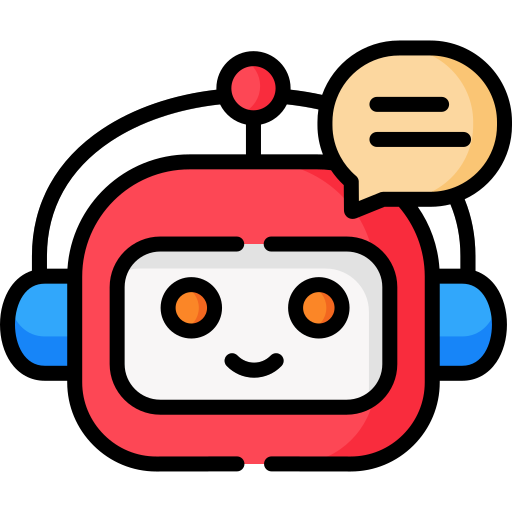


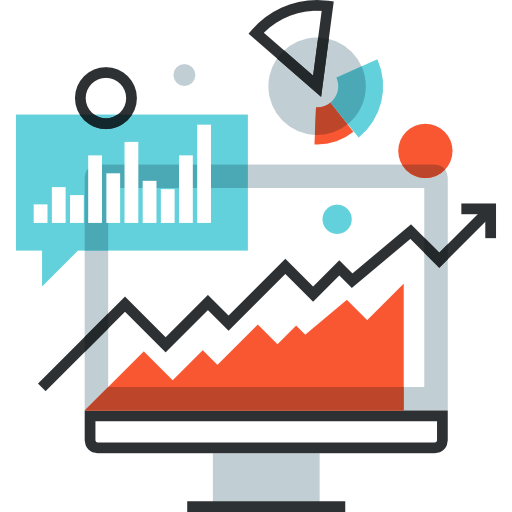

When a user sends your business a WhatsApp message, it kicks off a 24-hour WhatsApp “session” or “window” during which you can send free-form (non-templated) messages to the user.
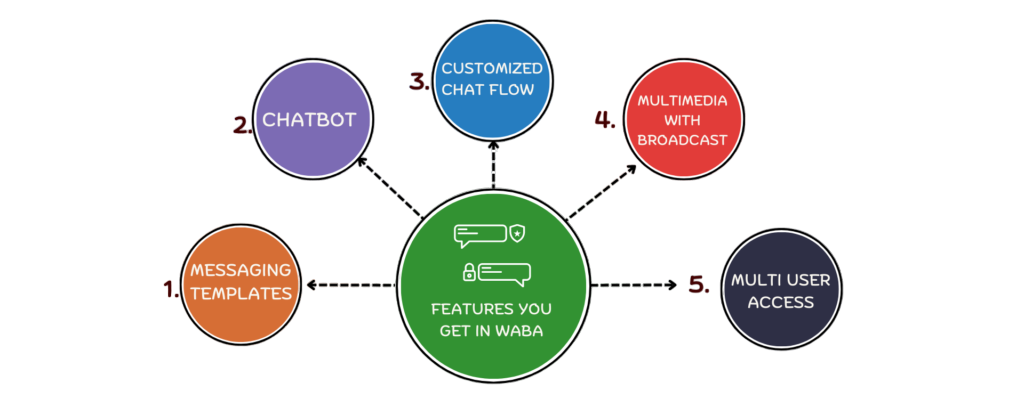
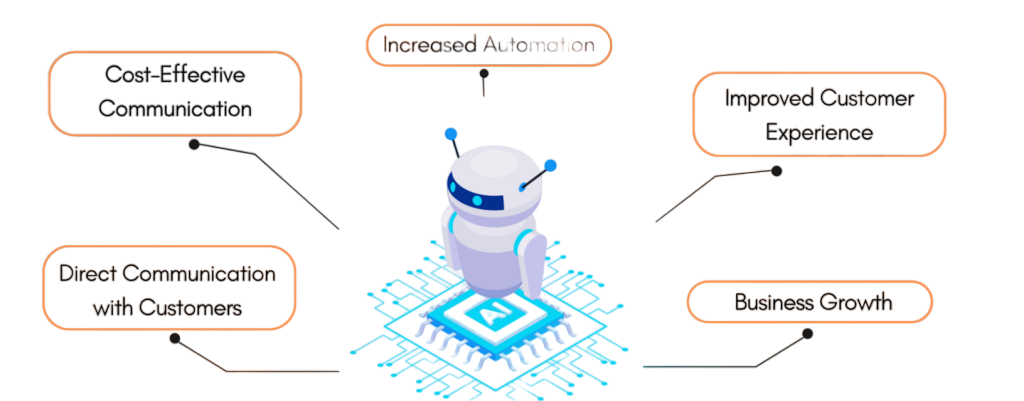
A WhatsApp session lasts for 24 hours after the last inbound message you receive from a user. Outside of this 24-hour session window – You can only send pre-approved message templates that counts as a business initiated conversation.

